Discover the easiest ways to check your Ufone number with our comprehensive guide. Learn how to use USSD codes, SMS services the Ufone mobile app and customer support to quickly retrieve your forgotten number. Whether you’re a new user or simply need a refresher our step-by-step instructions will help you find your Ufone number in no time.
Keep your Ufone number handy for seamless communication and emergency situations. This guide provides multiple methods and troubleshooting tips to ensure you can always access your number when needed. Stay connected and never lose track of your Ufone number again!
Why Knowing Your Ufone Number is Important
Before we delve into the various methods of checking your Ufone number, let’s briefly discuss why it’s crucial to know your mobile number:
- Personal Identification: Your mobile number is a part of your identity and is required for various transactions and communications.
- Contact Sharing: It’s essential to share your number with friends family and colleagues for seamless communication.
- Customer Support: When contacting Ufone customer support knowing your number speeds up the process.
- Emergency Situations: In case of emergencies having your mobile number handy can be life-saving.
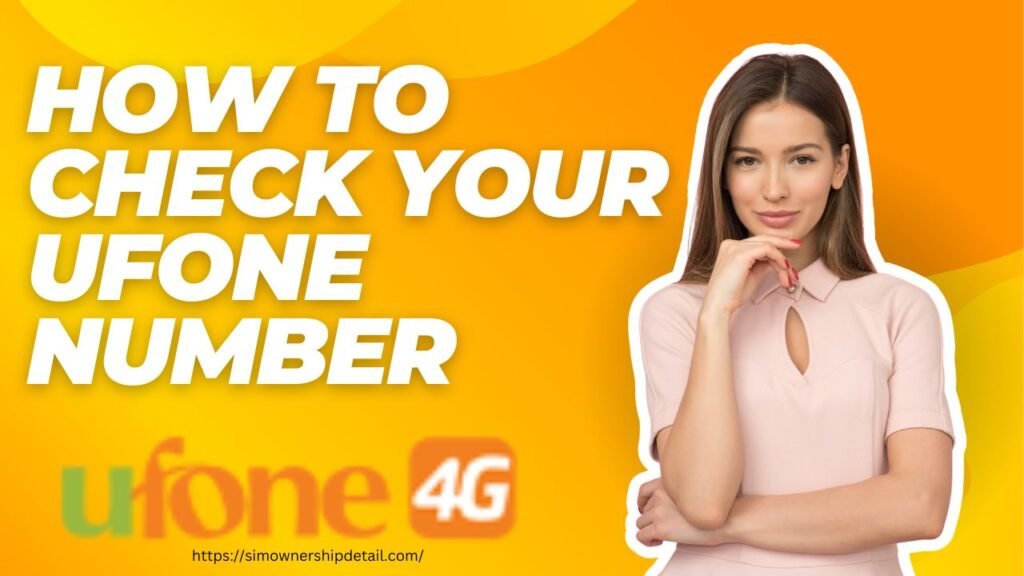
Methods to Check Your Ufone Number
Method 1: Using USSD Code
The quickest and most straightforward way to check your Ufone number is by using a USSD code. Follow these steps:
- Open the dialer on your phone.
- Dial *780# or *1#.
- Press the call button.
- On your screen will be your Ufone number.
This method is free of cost and works instantly, making it a convenient option for all users.
Method 2: Using SMS Service
An additional simple method for verifying your Ufone number is to send an SMS. Here’s how you can do it:
- Open the messaging app on your phone.
- Type “MNP” and send it to 667.
- You will receive a message containing your Ufone number along with other details.
Note that this service may incur standard SMS charges, so ensure you have enough balance.
Method 3: Calling Ufone Helpline
If the above methods don’t work for you you can always call the Ufone helpline. Follow these steps:
- Dial 333 from your Ufone number.
- Follow the instructions to connect with a customer service representative.
- Give them the information they need to confirm your identity.
- The representative will inform you of your Ufone number.
This method is reliable, especially if you encounter any issues with the USSD or SMS services.
Method 4: Ufone Mobile App
For tech-savvy users the Ufone mobile app is an excellent resource. Once the programme is installed, take these actions:
- Open the Ufone app on your smartphone.
- Log in using your credentials.
- Navigate to the account section.
- Your Ufone number will be displayed along with other account details.
The app provides a user-friendly interface and offers additional features, such as checking your balance, subscribing to packages, and more.
Additional Tips and Information
Keep Your SIM Card Packaging
When you purchase a new SIM card it’s a good idea to keep the packaging. The Ufone number is usually printed on the packaging, which can serve as a quick reference if you forget your number.
Save Your Number in Your Contacts
To avoid future confusion, save your Ufone number in your phone’s contact list under a recognizable name. This way, you can easily find it whenever needed.
Share Your Number with Trusted Contacts
Share your Ufone number with trusted friends or family members. In case you forget your number, they can help you retrieve it.
Common Issues and Troubleshooting
USSD Code Not Working
If the USSD code method doesn’t work, ensure you have good network coverage. Sometimes, network issues can prevent USSD codes from functioning correctly. Also, try restarting your phone and attempting the code again.
SMS Service Not Responding
If you don’t receive a response after sending an SMS to 667 check your message center settings or contact Ufone customer support for assistance.
You can also check Ufone Sim owner details
Conclusion
Forgetting your Ufone number can be inconvenient, but with the methods outlined in this guide, you can quickly retrieve your number. Whether you prefer using a USSD code, sending an SMS, calling the helpline, or using the Ufone app, there’s a solution for everyone. Remember to save your number in your contacts to avoid future hassles. Stay connected and enjoy your Ufone services!
By following this comprehensive guide, you can easily check your Ufone number whenever needed. Keep this information handy and share it with fellow Ufone users who might find it helpful. If you encounter any issues, don’t hesitate to reach out to Ufone customer support for further assistance.
